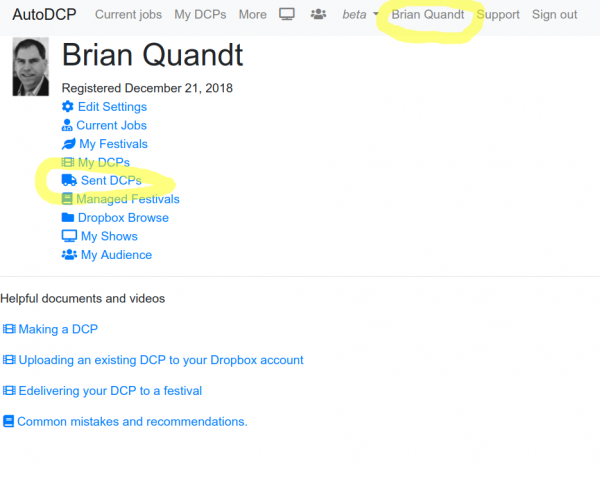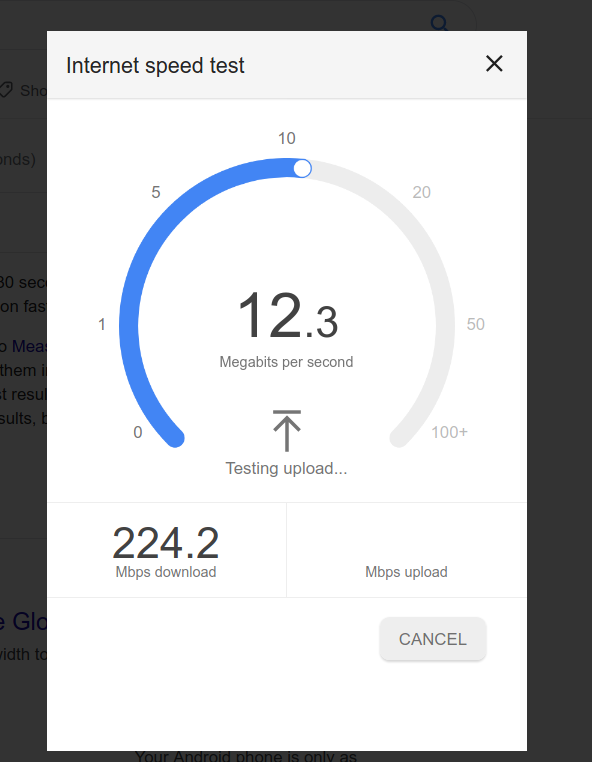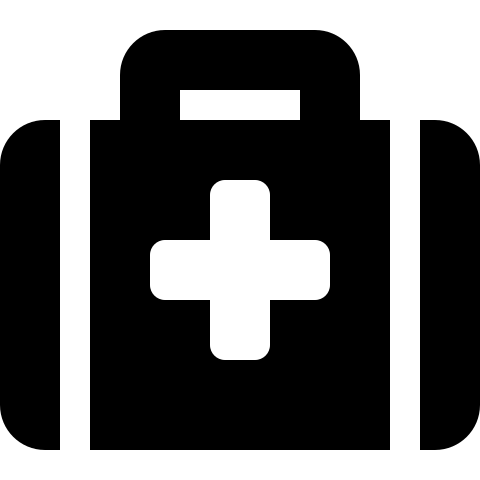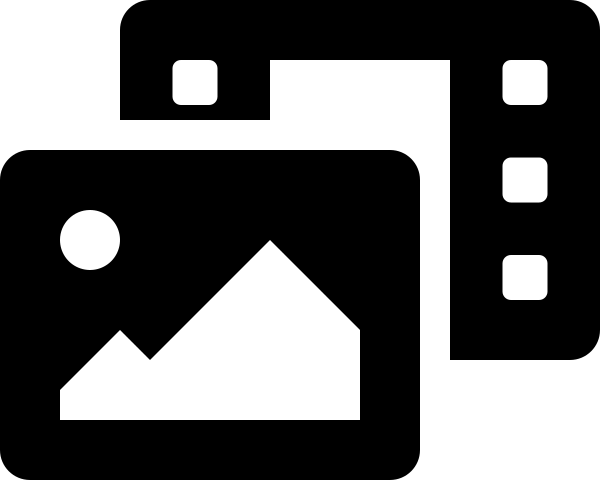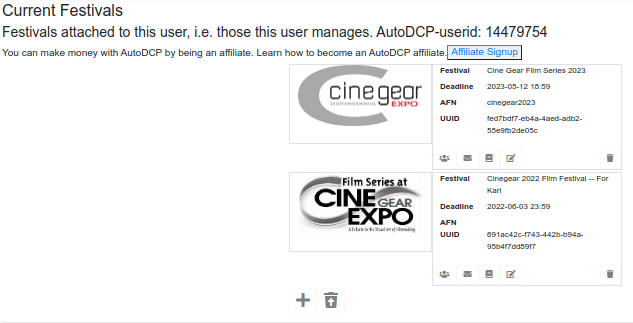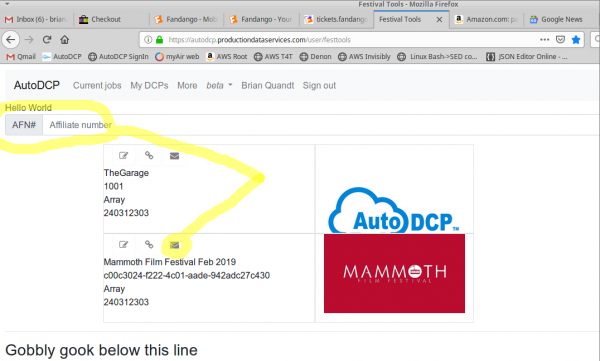Quick Start Guide
folder_openHelp
Go to autodcp.com and click on “Activate”. Here’s a shortcut to the button. (NOTE: You’ll need a Dropbox account to use AutoDCP.) Once you’ve successfully activated AutoDCP, the Dropbox will create an AutoDCP folder in your Dropbox account (Dropbox/Apps/Autodcp.) …