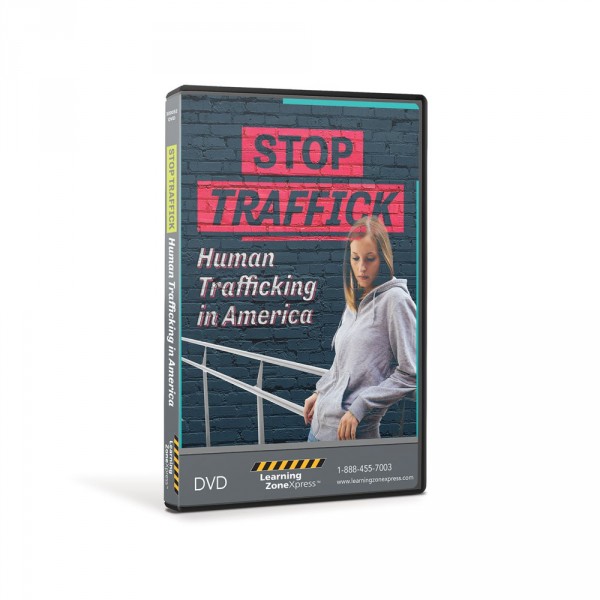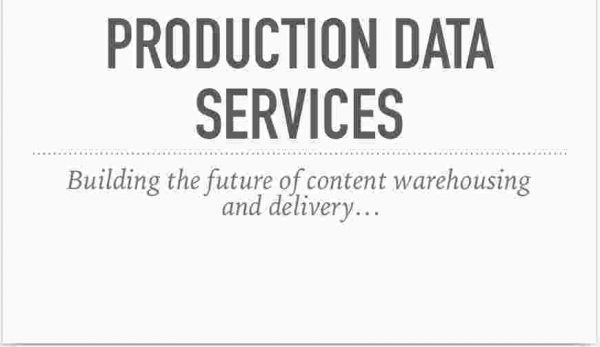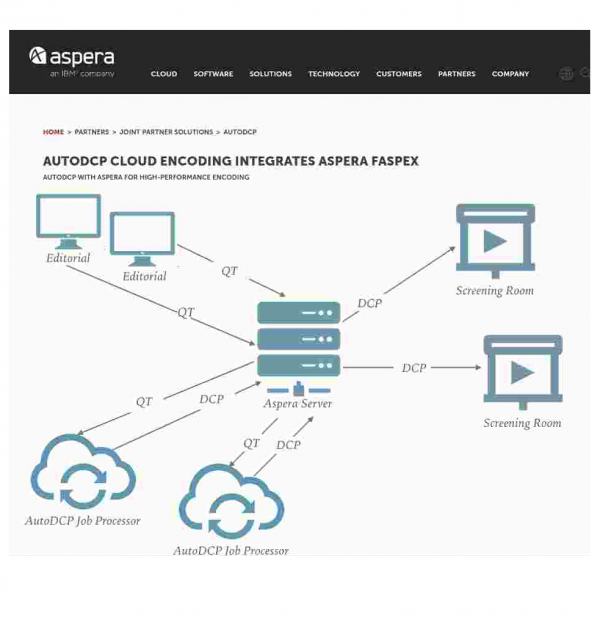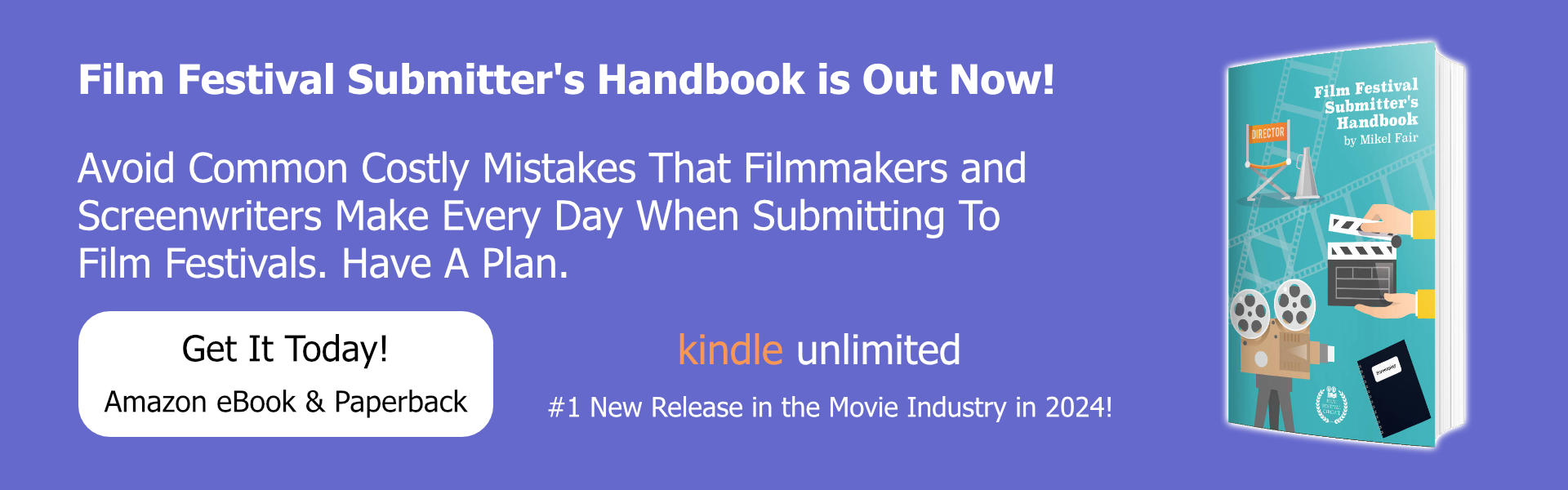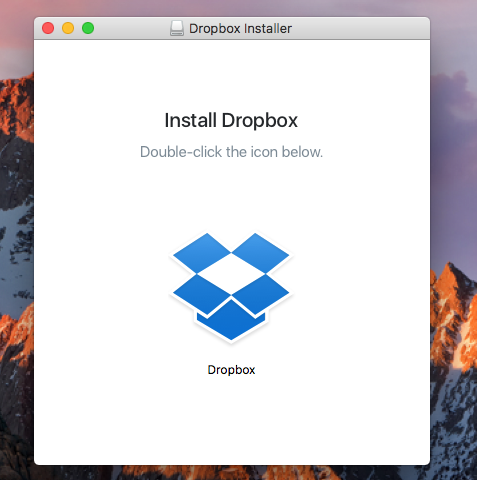Sign up to AutoDCP now!
Its free to sign up, plus we’ll send you a how to guide.
By clicking the sign up button a new folder, “apps/AutoDCP” will appear within your Dropbox account. Simply drag your QT’s into this folder to automatically create a DCP.
Want to learn more about using AutoDCP right now, click the link below.
Perfect DCPs–Seamlessly Integrated
AutoDCP integrates seamlessly with Dropbox–just drag and drop. And AutoDCP works anywhere Dropbox works including Mac, PC and Linux platforms.

Flawlessly Fits Your Workflow
Whether you’re a major television studio delivering upfronts, a movie studio delivering test screenings or final DCPs to theaters or a film festival seeking to simplify the delivery process, we instantly integrate DCP delivery with one-click ease.
Friends of AutoDCP
The folks at AutoDCP love our friends. We are actively working towards building a community of cloud based production and post production services. Here you will find other people and services which compliment AutoDCP and our vision.
AutoDCP Festival Sponsorship Program
Do you run a film festival? AutoDCP can help. Join our sponsorship program and begin earning money which can help pay for you theater rental or filmmakers events. Each DCP a filmmaker makes, AutoDCP gives a portion back to the festival.
AutoDCP delivers flawlessly any time and anywhere!
Minutes encoded
DCPs created
TV pilots delivered
Countries
Fastest, Most Economical, service in the industry!
Sign up to AutoDCP now!
Its free to sign up, plus we’ll send you a how to guide.
By clicking the sign up button a new folder, “apps/AutoDCP” will appear within your Dropbox account. Simply drag your QT’s into this folder to automatically create a DCP.
Want to learn more about using AutoDCP right now, click the link below.