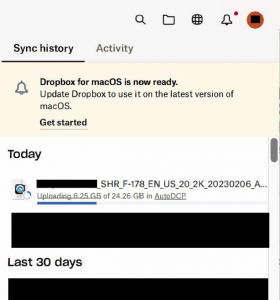Is it taking too long to upload your source or an existing DCP?
Maybe it is. If you are using an internet browser like safari, chrome, firefox, or IE, to manually upload your source, or DCP. We strongly suggest you don’t. Instead you should have installed Dropbox on your desktop computer and simply drag/drop your files on your desktop to the appropriate Dropbox folder (on your desktop). Let Dropbox sync in the background, so you don’t have do worry about things, or why your browser keeps crashing.