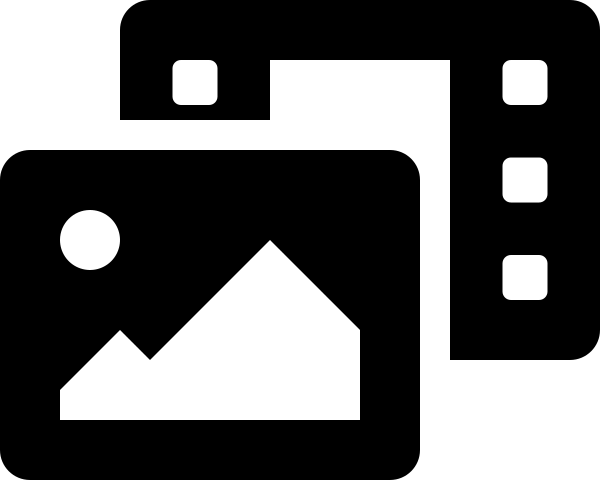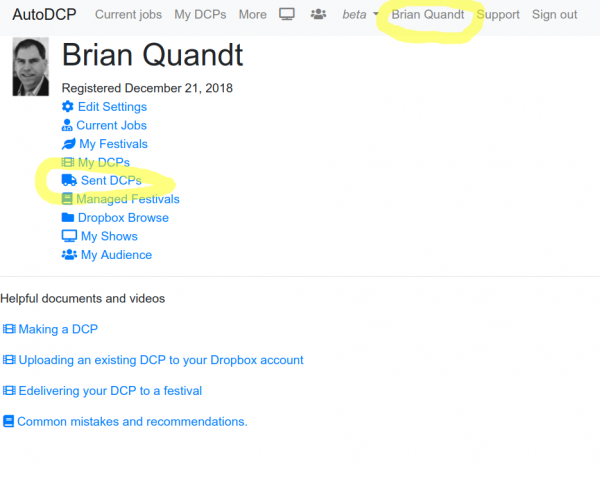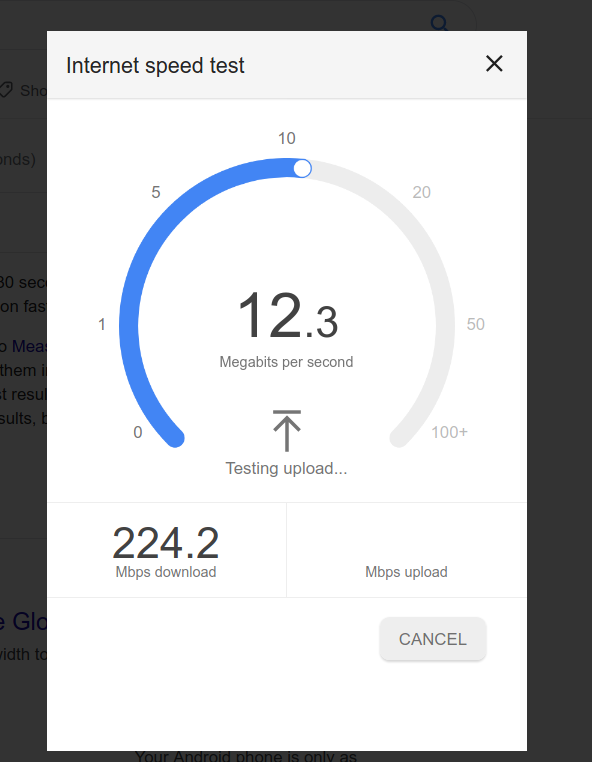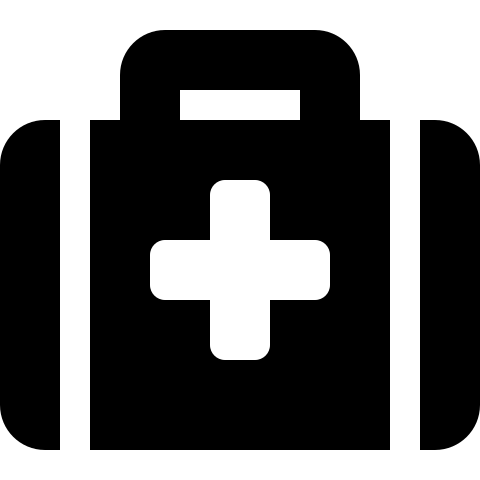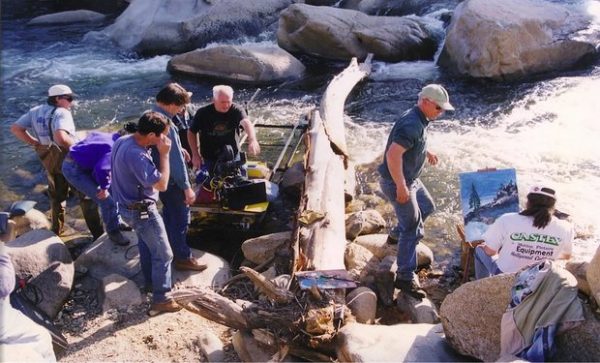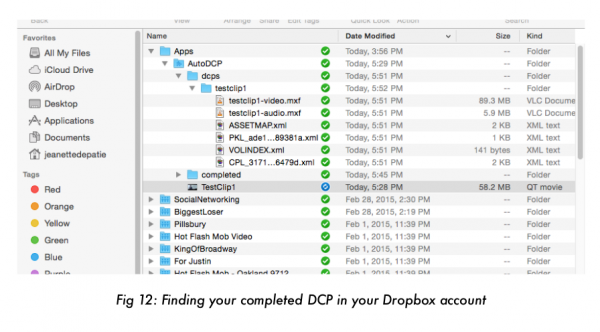Source Requirements for Theatrical Playback
folder_openHelp
Best practices Making a DCP with AutoDCP is easy. Take your source, drop it in your dropbox account and voila your source is converted into a DCP for playback at any DCI equipped theater. AutoDCP supports many source formats, and…