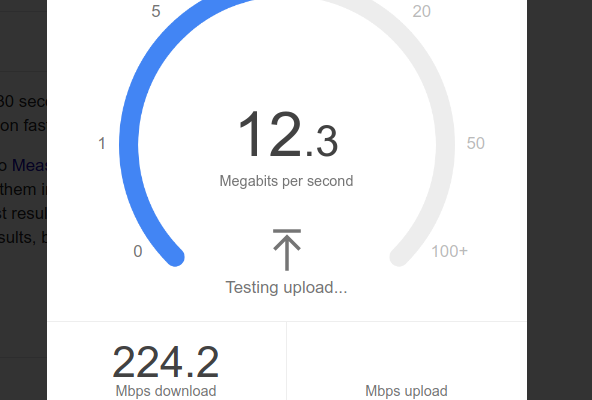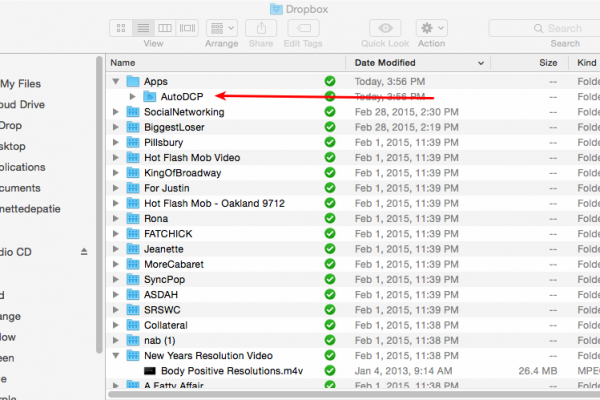Here’s a short check list to insure your get the best you can out of AutoDCP.
- Depending on the aspect of your movie, make sure your source is of the right resolution. Here’s are the important numbers
- 2.39 Aspect (most hollywood films are shot this way), your source file should be 2048×858 in resolution
- 1.85 Aspect (many feature films) 1998×1080
- 1.77 or HD (many festival films and or commericals are done this way, mostly because almost all cameras now shoot this way) 1920×1080. AutoDCP will automatically matte this format onto a 1998×1080 canvas using pillars with the content centered. This is common practice for HD content shown at a theater telling the projectionist to set up for 1.85 of FLAT projection. .
- Don’t letterbox your content. This is probably the most common mistake, namely you have a 2.39 aspect movie inside of a 1920×1080 display (ie with black borders). This problem is typically because the editor did not export the content at full resolution, but rather what their editing timeline was set to for editing purposes. Typical editors work in a 16×9 aspect (1920×1080 resolution) computer monitor, for 2.39 aspect shows the movie is therefore letterboxed. For theatrical release you do not want letterboxing, so have the editor export the movie at the full 2.39 cinema aspect, with a resolution of 2048×858. Or for 1.85 shows, export it at 1998×1080.
- Make sure the framerate is either 23.98 or a true 24 fps.
- You must have one audio track and exactly one audio track. Inside of that track you can have either 1 channel, 2 channels (stereo), or 6 channels (5.1). If you want to make a DCP without any audio, just create a silence mono-channel track.
- Make sure your source is audience ready. Your source will be converted as is, with no modifications. What is in your source will end up in your DCP, there’s no trimming, so any extra slates, two pops, bars, end slates or what not, please make sure they are removed prior to uploading your source.
- The resulting DCP is a collection of files in the named folder. Copy the folder and all the files without changing any of the names of the files to an external media. Do not use media which is a mac format. You can only use media which is formatted Linux EXT2, or in many cases NTFS.
- When uploading your content to Dropbox, don’t use a web browser, instead use the dropbox native app for either windows or OSX (download it from your dropbox account and install it on your computer). Using the native app lets you simply drag/drop files as if they reside on your local machine. The app then processes the transfer in the background (sync’s your local folder to your Dropbox remote folders). Trying to use a web browser to move files is very unreliable, specially for transferring folders and or large files, this is a known difficulty with Dropbox, ie everyone uses the Dropbox app vrs a web browser to sync big files.
Common questions.
- How long does it take? Once the source file is in your Dropbox, it might take an hour or two to process for shorter clips, and several hours for full length features. The time for you to upload the source to the network or download your finished DCP depends on the speed of your connection. If you are on a slow DSL connection the time can be very long to not at all practical. Fast modem connections 50 or 100mb/s connections (as is commonly found available to many consumers) work quite well for most people, taking at most an hour to upload/download for shorts to maybe a couple hours for feature length material.
- What is a DCP, ie what do I give a projectionist? A DCP is not just one file, rather, it’s a collection of files. AutoDCP will put these files into their own folder. Simply copy the folder and it’s content to an external HDD or USB stick and give this to your projectionist. They will be able to load the DCP into their players from there. You are welcome to change the folder name, but do not change the name of any file within the folder.
- I don’t know much about this, how can I get help? You will find many resources here within these tutorials, but unlike other web services out there today, we are actually staffed with people who have extensive experience in the Hollywood industry. Just email or call us, you will be more then pleasantly surprised. We also offer a “white glove” service for those who just want us to do it for them. Simply let us know and we’ll take care of all this for you.
- How am I billed? Here’s the process of making a DCP:
- Upload your source to Dropbox.
- Upon upload completion AutoDCP detects that it has work to do (a new job)
- AutoDCP makes the DCP, then sends you a paypal invoice
- Upon you payment of the paypal invoice, AutoDCP automatically detects the payment and returns the DCP to your account.
- Do you need a paypal account? No. You may pay your paypal invoice with a credit card.
- Do you accept other forms of payment, traditional invoicing? Yes. If you have enough work to do, we are happy to work with you, please contact us to discuss things further.
- Do you offer other methods of uploading and downloading files? Yes. At present we also support Aspera, please contact us for details. We also offer a programmatic interface for customers who have their own engineering teams who might wish to integrate our services, again please contact us for details.