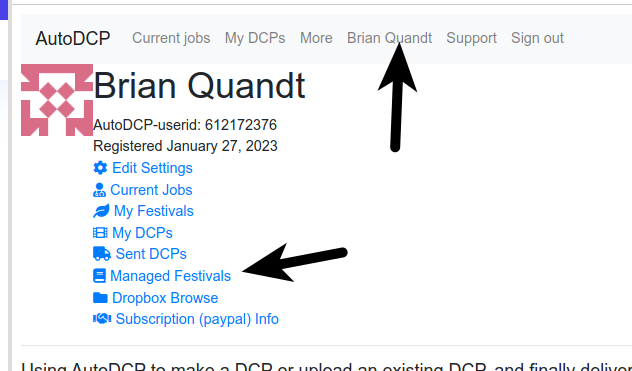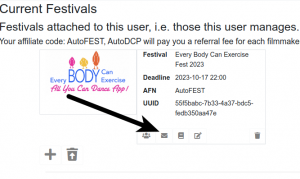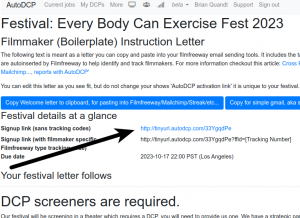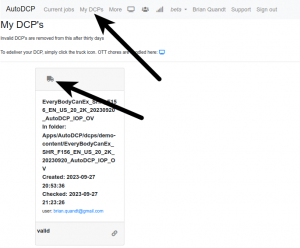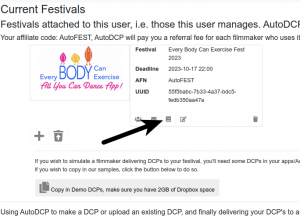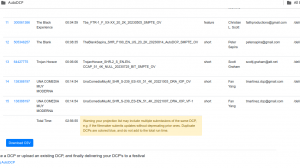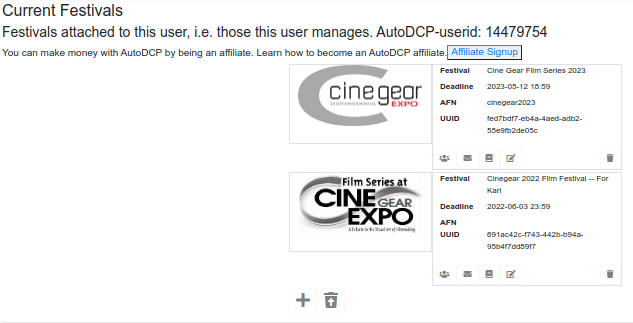If you have never used AutoDCP before as a festival, this page will help you understand the basic usage of AutoDCP as a festival as well as a filmmaker.
What you are going to do is simulate being a filmmaker who needs to deliver to your festival, as well as of course receive a DCP from a filmmaker. In short you’ll be wearing two hats, a) delivering filmmaker and b)a festival manager.