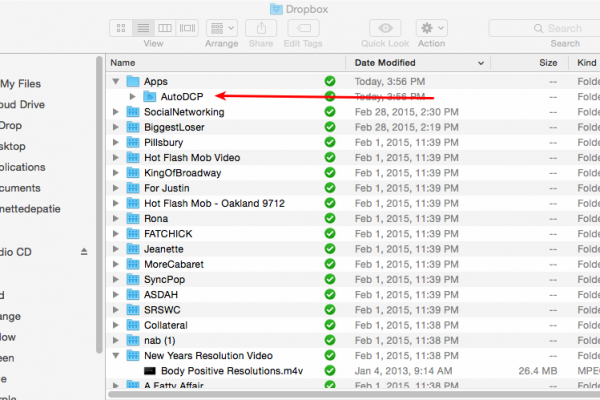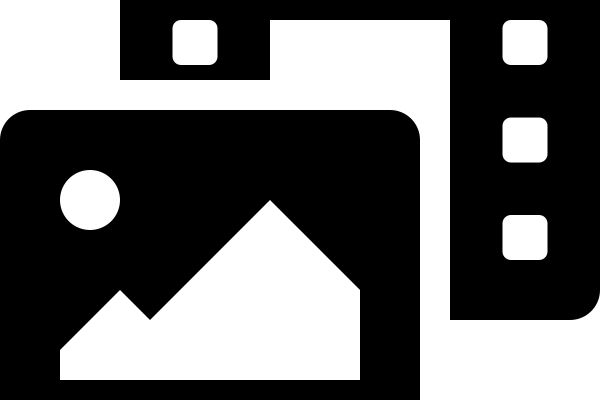Did you know you can make a DCP for Free with AutoDCP?
It’s pretty easy, just follow these steps.
- If you have not yet registered for AutoDCP please register by clicking the install button.
- This creates a folder in your DropBox account apps/AutoDCP
- Drag your QT of video file into it.
- After your DropBox sync’s and AutoDCP processes you will have a DCP file ready in apps/AutoDCP/dcps
There are a few constraints but as long as these rules are met, we’ll create the DCP for free!
In order to make the free DCP.
- Make sure your test clip is not longer then two minutes, you can make as many test clips as you like.
- Also make sure the checkbox “disable watermark” is unchecked in your AutoDCP settings. Please note, that by doing this the DCP will have an AutoDCP visible watermark placed into your movie.
Once you are happy with things you can make a un-watermarked clip by simply checking the checkbox “disable watermark” in your settings and resubmitting the video clip for processing.
Leave me comments, this is an online document that is likely to be updated numerous times, love to hear what you want me to focus on.