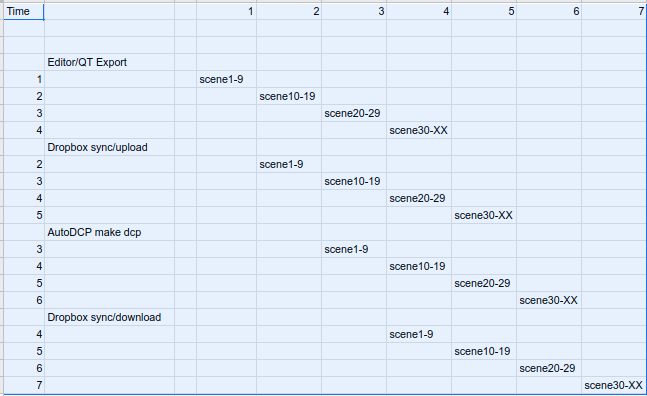Want to get things done faster? If your movie is over twenty minutes in length this might help you.
Digital cinema supports the concept of a playlist, this is simply the ability for a projectionist to create a playlist from whatever DCP’s are loaded in their system and then press play and the system plays all items until conclusion.
If you split up your source file into multiple parts which can play back to back, you can actually submit each of these parts as separate jobs and AutoDCP will work on each one as it receives it. Simply give the projectionist the list and order of your DCP’s and they can then stitch things back in the projection booth. This method is both great to get things done faster, as well allows you to substitute parts out for others as you either change things for difference audience or as you make corrections.
You can also pipeline this process and actually save considerable time on any larger project, for instance as shown below
Things to consider. Just make sure all parts are the same frame rate and size. Also, just as was common in the ‘old’ film days of ‘reel’s, ideally split on black scene boundaries/as well as quiet audio points.