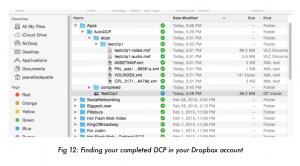AutoDCP puts all your DCPs into its own folder located within your Dropbox account, here (Dropbox/Apps/AutoDCP/dcps/dcpfoldername):
For example the above picture shows a DCP in the the folder ‘testclip1’, a DCP which consists of six files.
Simply copy the folder from your ‘dcps’ folder to an external HDD, and give that to the theater. A couple catches: That HDD needs to be formatted in a way a theater can read it. It needs to be formatted as NTFS or EXT2. The DCP folder can’t be zipped.
Theaters can’t read mac formatted drives, nor the most common format when you purchase a new HDD, exFat. Also, the HDD can’t exceed 2TB in size (however some theaters now can support drives bigger than 2TB, check with your theater first if you are using a drive bigger than 2TB in size.)
To create a theater compatible drive you need to do the following:
PC Users:
- find a drive you can format (erase completely) and attach it to the computer
- right click the volume you want to format, select format
- In the dialog make sure its set to ‘perform quick format’, and that the file system is set to ‘ntfs’
- Click the next button to perform the format. Again, this will erase everythign on the HDD you are formatting, make sure you know which one you are formatting, as all data will be lost on that HDD.
Apple users:
- Apple requires a 3rd party plugin to support formatting and writing to NTFS drives. The Paragon plugin seems to work well: https://www.paragon-software.com/home/ntfs-mac/
- find a drive you can format (erase completely) and attach it to the computer
- go to your disk utility, select your drive
- choose ‘erase’ but make sure you select NTFS as the format type.
- Click Erase. Again, this will erase everythign on the HDD you are formatting, make sure you know which one you are formatting, as all data will be lost on that HDD.
In summary:
- HDD must be formatted ext2 (or NTFS). exFAT, HFS, etc are NOT allowed, nor do they seldom work. Apple drives will not work.
- The HDD can not exceed 2TB in size
- The DCP folder can’t be zipped
- A HDD can contain multiple DCP folders, e.g., each DCP in its own folder. Do not change the filename of any file in the folders, doing so will corrupt the DCPs themselves.