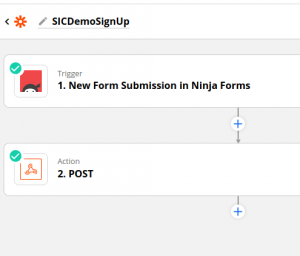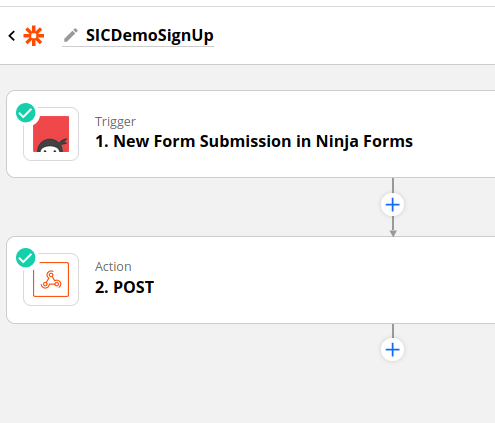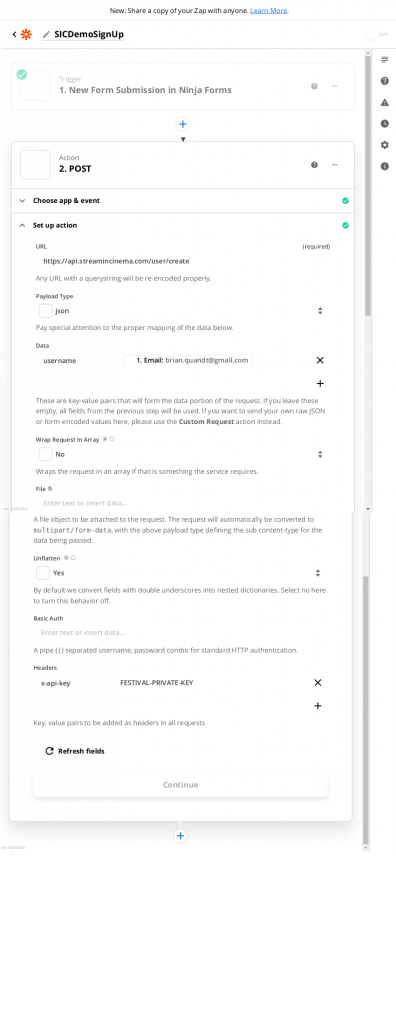Overview
You can add users to your audience using our API endpoint. In order to access our endpoints you will need an API key/secret. Please contact us for an API key if you require.
Our endpoints all expect standard https POST type requests with data encoded into JSON.
Zapier
Adding new users
Setting up zapier. Our example is using ninja forms, but zapier supports many other methods, including other forms systems, spreadsheets, etc.
- Sign up for zapier.com (free)
- Create a zap
- step 1) trigger: ‘new Form Submission in Ninja Forms’
- step 1) you’ll likely be asked to connect your zapier account with ninja forms
- step 2) create your ‘action’, select webhooks by zapier, action event POST and edit its settings
- step 2) setup the POST action
- step 2) URL: https://api.streamincinema.com/user/create
- step 2) payload type JSON
- step 2) data section, username choose-email-field-from-your-form
- step 2) headers section, x-api-key enter-your-apikey-you-get-from-us
And test it.
Resetting passwords
Allowing users to reset their passwords (if forgotten)
Next you need to make sure your users can reset their passwords. To do this you can do the same using zapier, or directly by posting to the endpoint
https://api.streamincinema.com/user/reset
CURL
A curl example is as follows:
key=’FESTIVAL-PRIVATE-KEY’
#usernames must be valid email addresses, ie password etc are sent to the email address, invalid addresses will simply get lost
curl \
–header “Content-Type: application/json” \
–header “x-api-key: $key” \
–request POST \
–data ‘{“username”:”brian.quandt@
$url/user#Update users email address
curl \
–header “Content-Type: application/json” \
–header “x-api-key: $key” \
–request POST \
–data ‘{“username”:”brian.quandt@
$url/user/reset