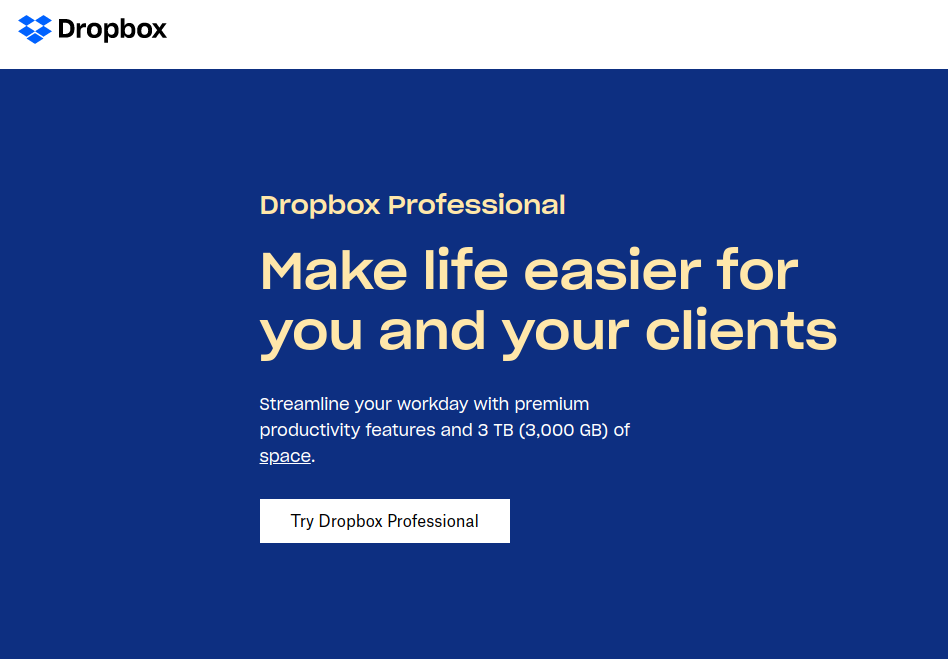Need to make a DCP for you festival, AutoDCP makes it easy, and its all done from your own Dropbox account using our Dropbox App.
You can get started with AutoDCP anytime to make a DCP. Making a DCP costs $5/minute (2k or 4k). If you need help at anytime feel free to ask for help, we’ve been doing this for years and have quite a bit of experience whether its a short or a Hollywood feature.
Here’s how:
- Activate AutoDCP (connect to your dropbox account)
- upload your source to your dropbox account folder dropbox/apps/autodcp
- review the preflight report and when happy pay the invoice, autodcp will make a dcp and put it in your dropbox/apps/AutoDCP/dcps
- share the folder with your festival or whomever you like
Need help, check out our support page here.