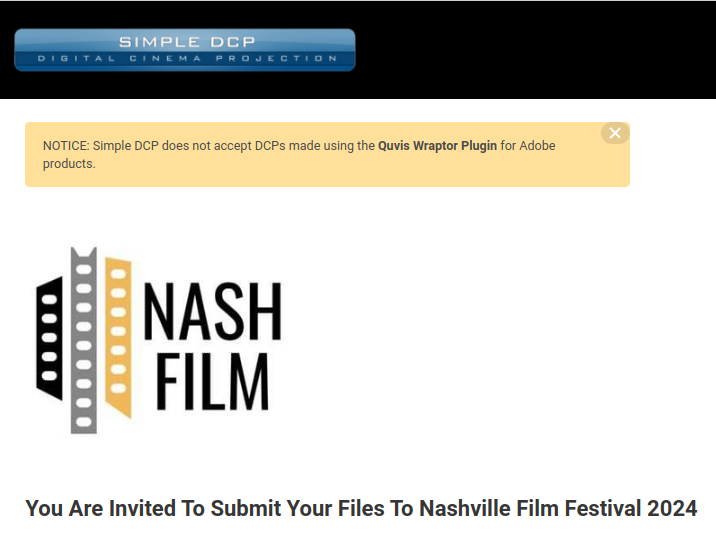Is your festival using SimpleDCP?
You are welcome to save lots of money by making your DCP with AutoDCP, and sending it to festivals that use SimpleDCP.
SAVE LOTS OF TIME. You can now transfer your DCP directly to the festival without first downloading and re-uploading.
AutoDCP is a cloud based service which integrates very well with other cloud based services such as Signiant (those used by SimpleDCP).
Here’s how:
- Go to your AutoDCP account “My DCPs.”

- Click the share link button, and copy the URL
- Now click on your SimpleDCP submission portal link
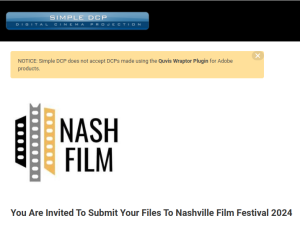
- Make sure under “Submission Method” it says “Download link”

- Hit Next, paste in the URL from step 2 above, and hit SUBMIT

And that’s it.