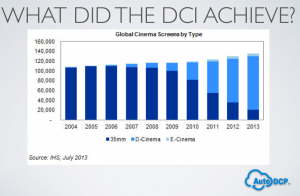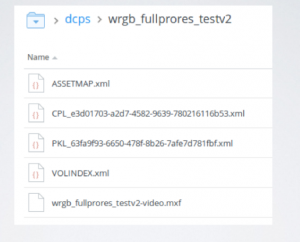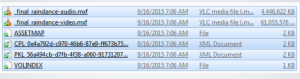This is a quick start guide to help festival runner’s understand the DCP–which has become the industry norm for theatrical projection.
Overview.
Today the worldwide industry standard for theatrical film distribution is the DCP (Digital Cinema Package). DCP’s are simply digital files which represent the entire content of a filmmakers film (including all assets such as video, and audio) delivered and encoded in a manner compliant to a standard published by the Digital Cinema Initiative (DCI). For more details about the DCI , you can visit this website: http://isdcf.com.
Many festivals are now using DCP’s for playback. Sundance was one of the early adopters of DCP’s being used for festival show playback, and they started this effort now over three years ago. There are many benefits to using DCP’s for playback versus other formats like DVD, Bluray or XDCAM, to mention a few. The most significant reason for festivals to use the DCP format, is as a result of efforts of the DCI and ISDCF all commercial theaters worldwide have converted their theaters to support the DCP format exclusively. At the last count there were in excess of 100,000 theaters worldwide which are now DCI-compliant (that is that can play DCP’s.)
Here are even more reasons to use a DCI compliant theater (ie use DCP’s) for your festival:
- As implied above, nearly all theaters now support it, so all you need to do is rent the theater and hire the projectionist. No more bringing in a pile of gear to support individual filmmakers, or jury rigging the projection room to support whatever you’ve done in the past.
- All Hollywood movies are now distributed as DCP’s.
- DCI standards have been vetted for visual quality by an extensive review committee. These tests where conducted in cooperation with ETC and USC. Those present during the multiyear process were directors, editors, producers, and representatives of the engineering groups, as well as the coveted folks in the industry known as “Golden Eyes.”
- Projectionists are fully trained in the format and know how to run the systems, i.e. the format is widely supported by both local 695 and 600 as well as other similar organizations and governmental agencies worldwide.
- AutoDCP now offers a fully automated, fast and inexpensive way to make a DCP. This is in clear contrast to what was and continues to be an expensive option found at the major post production companies.